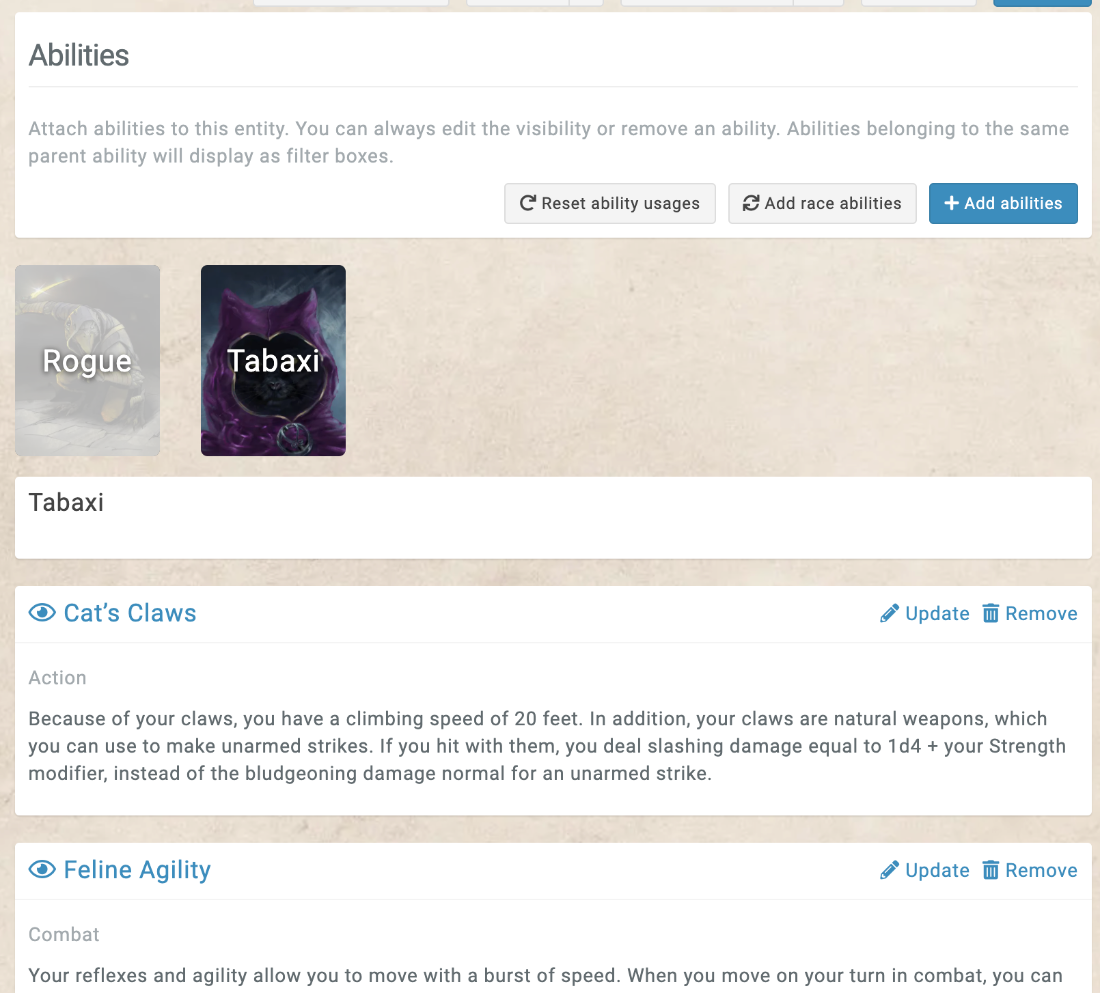Every entity in Kanka can have an inventory set up, whether in a character, a location (shops), a quest (loot), or any other use case. When viewing an entity, there is an Inventory submenu which allows you to attach exiting items or free text to the entity.
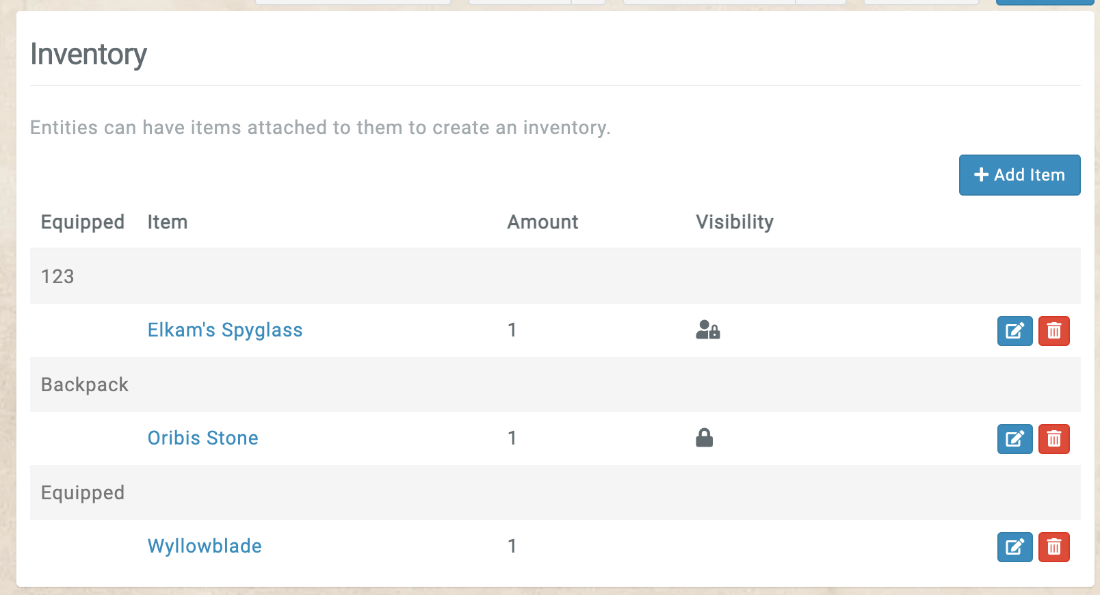
After creating abilities in your campaign, you can attach them to entities. This can also be found when viewing an entity by clicking on the Abilities submenu. From there, you can attach existing abilities to the entity. These will be grouped together by parent ability for ease of use. If you are viewing a character with a race, a button to import the race's abilities will be displayed.