Every campaign in Kanka can have multiple maps. A map can represent a world, a continent, an empire, a town, a dungeon, a spaceship, a battle map, and much more. Each map has one base image uploaded to it, on top of which you can add markers.
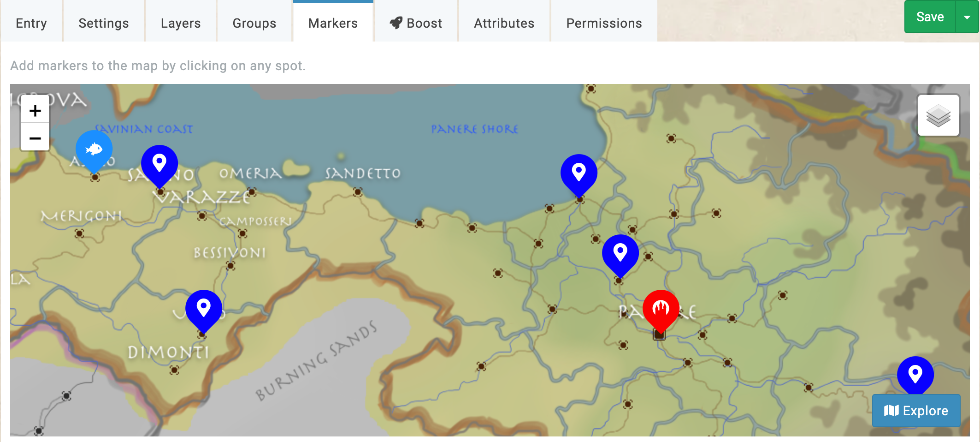
Maps can also have multiple layers, which are images shown below the markers. For a fog of war effect, you can upload a map with with hidden information as the base image, and add a layer with the map with all the details and make it only visible to you.
Markers can take the form of pins, labels, circles or custom shapes. These can have a label and description, or point to an entity of the campaign. If a marker is linked to an entity and the user viewing the map doesn't have the permission to see it, the marker won't be visible. Groups can be created when editing a map, and markers can be assigned to a group. Each group can then be toggled to be displayed or not while looking at a map, or made private. For example, you can have all of a dungeon's traps as markers in a group that is only visible to you.
מערכות מוגברות have the ability to customise the marker icons and colours, allowing them to increase the visual clarity of their map. Subscribers can also upload larger images.
